Take the perfect photo
I work from digital photos which clients e mail to me or I can use images sent on CD, USB stick or as photos by post. (These are returned by post). Digital photos can be taken with a digital or compact camera and, indeed, with a smart phone or iPad though the more modern of these technologies are preferable. This is because a photo with high resolution allows me to pick up on the fine details of the subject to create something special. Make sure that digital photos are taken as a large file size. It may be necessary to change the file size on you camera or phone by going into your ‘camera settings’ and choosing ‘fine JPEG’ or ‘high quality’ or something similar. This will ensure a better quality photo with a higher resolution allowing me to zoom in for the detail. I work closely with clients by email and phone giving advice on the photography etc before I begin my work on the portrait. I like to receive several images of the subject to allow me to pick up on their character and personality as much as possible though it is important that I know exactly which of the images is to be used for the actual portrait.

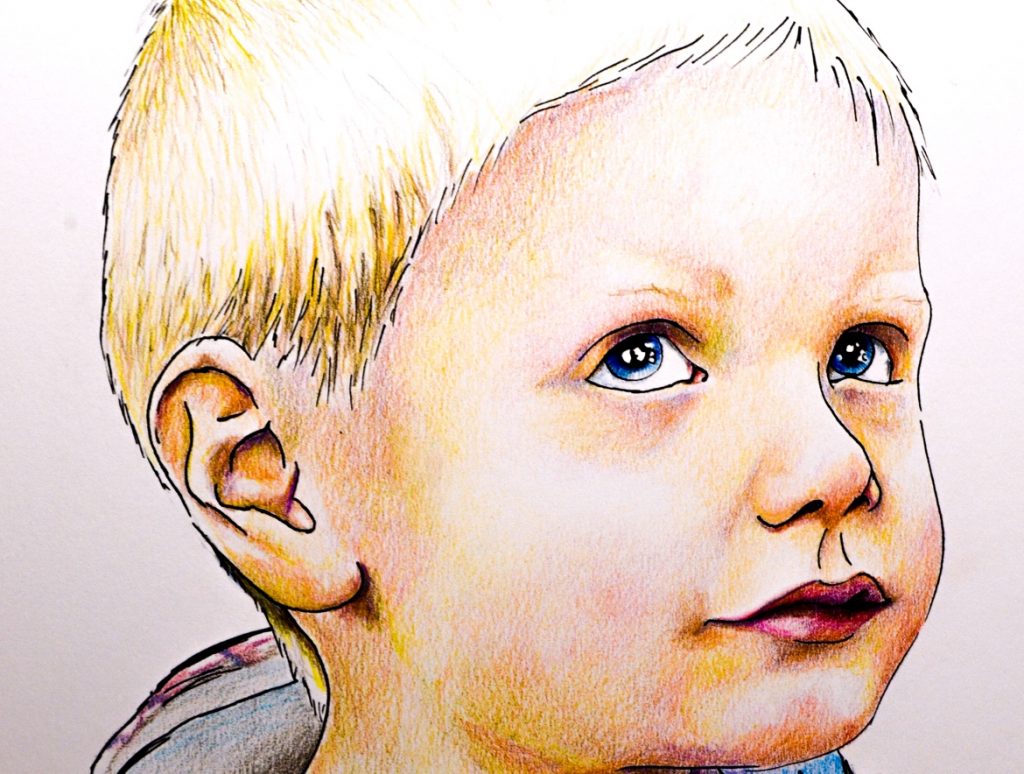
Example images
Photos should be sharp, crisp and “non-fuzzy”. The subject should take up about two thirds of the space and need not necessarily be looking at the camera. Situations for photos could include watching TV, playing a game, going for a walk, in a cafe or on holiday etc. You can zoom in but be careful not to cut off the top of the head and don’t worry about the background.
I can do portraits of more than one person or pet and these can be amalgamated from separate photos often the case for multiple pets!

Good photo
Make sure when photographing a subject that the focus is nice and crisp. If you can, get in close. Here is an example of a pet photo. It is taken at the pet’s level rather than from above. Get Down on the floor if you have to and hold the camera low. The same method can be used for children too. Take lots of the same photo as some might come out fuzzy when the next photo might be in focus.

Fuzzy
Here is an example if a fuzzy photo. It would have been nice to draw this one but it is just a bit on the fuzzy side. The more fuzzy the photo the less detail there is and the harder it is for me to draw. This photo would also be better if it was a ‘full head’ shot.

Lighting
Try and think about the lighting. You don’t need full light from the front but if the photo is too dark it can be hard for me to pick out detail and colour. Here is an example of bad lighting. Although the pose is quite nice I would not be able to pick out much colour apart from blue. Having said that; if the client wants the portrait to be blue then I am happy to draw a blue portrait.

Obstructions
Try and avoid obstructions. Here is an extreme example of a photo with obstructions. Try not to cut the top of the head. If glasses or a hat is worn in the photo then it will have to be drawn. Collars on pets are best removed if possible but as long as it is not showing too much then I can take out the collar. Be sure to tell me of anything you want or don’t want in the drawing.


